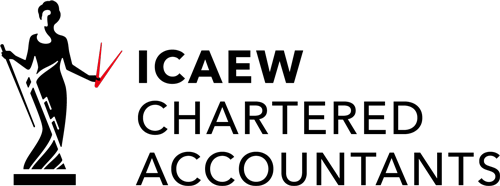There’s more to setting up a limited company than meets the eye. If you’re a sole trader looking to drive your business forward, it’s the natural next step. But it takes some work.
Registering as a limited company can be very beneficial — it’s tax-efficient and can provide you with some level of financial protection.
If you’re thinking about setting up a limited company, these 10 steps will guide you through the process.
1. Is incorporating the right choice?
Not all businesses are better off incorporating. It involves an additional load of paperwork as well as different tax rates and internal procedures to establish.
But there are a lot of benefits, too, including a more favourable tax treatment (usually) and limited liability. It’s your decision whether you want to take on the extra workload. If you do, these will be your next steps.
2. Decide which type of company you want to start
Next, you have to choose between the two possible structures you can have for your company.
The first is a public limited company (PLC). A PLC requires you to have a minimum share capital of £50,000.
You must also have at least two shareholders, two directors and a qualified company secretary. If you’re already in a partnership, this could be more straightforward.
The second is a private limited company (LTD). Popular among smaller businesses and startups. There isn’t as much needed to start up an LTD — in fact, you can start one with a single share worth as little as £1.
3. Choose a name
You would be surprised how difficult it can be to decide on a name for your company. It has to be unique, so when you decide on one, check it through the Government website, just to be sure it’s available.
4. Register your company
This is when the journey really begins. Your next step is registering with Companies House.
To do this, you’ll need to provide at least three of the following:
- town of birth
- mother’s maiden name
- father’s first name
- telephone number
- national insurance number
- passport number.
You can register on the gov.uk website, and it costs £12. After payment, HMRC should register your company within 24 hours.
When registering, you can also sign up for corporation tax. During the process, make sure to keep note of your standard industrial classification of economic activities (SIC) code for future reference.
5. Appoint a director
As a limited company, you must have at least one director. You’ll most likely take on that role, but you can also appoint others.
If you were to do it on your own, you’d be solely responsible for the company’s financial records, performance and accounts. Most sole traders incorporate to escape these burdens, so it may be worth considering appointing one (or more) directors.
Not only will you have to decide on the director(s), but you also have to consider shareholders. You must have at least one shareholder, even if it’s a director. Appointing shareholders will mean sharing the power to make decisions as well as ownership in the company but will bring in more funds to the business.
6. Set up a company address
As a company director, your name and address will be on a public record. So, if you don’t want to receive every bit of post to your home, you’ll need to register a company address. This could be at a centralised office or at the home of another director (if they agree). Your accountant may also use their address.
7. Get your documents together
In order to form a company in the UK, you’ll need two main documents: the articles of association and the memorandum of association.
These will include basic information about all of your shareholders and directors and will set out how the company will be run respectively.
8. Record keeping
As we mentioned earlier, incorporation involves a heavy amount of paperwork. Not only will you have to keep records of your stakeholders, directors and secretaries, but also any financial dealings your company has.
These include (but are not limited to):
- transactions in which someone buys shares in the company
- money received and spent by the company
- details of company-owned assets
- stock the company owns at the end of the financial year
- debts the company owes or is owed.
9. Open a business bank account
As should if you were a sole trader, opening a separate account for your company’s finances is a smart idea.
As a company is a separate entity from its shareholders and directors, you need to ensure the company’s money doesn’t mix with your own. It isn’t a legal requirement, but it makes your life (and the lives of your shareholders and directors) easier.
10. Talk to an accountant
Incorporating is a big process with many moving parts. You need to be certain you’re doing the right thing for the present and future.
Talking to an accountant can help you set up the best structures and processes to ensure your company doesn’t falter at an inopportune moment further down the line.
We’ve helped countless businesses incorporate, so we’re well-placed to help you make the next step in your business’s journey. Get in touch to find out how.